Explanations | How to know the size of VRAM in your device
Similar to the regular random access memory “RAM” that comes in computers, there is a memory called “VRAM.” In this article, we will learn how to know the size of VRAM in your device.
both memories are specialized in storing data temporarily.but VRAM is much faster than regular RAM and is mainly connected to the graphics card.
When we purchase a new device or upgrade our old device. When accessing the graphics card, we find many cards with the same name, but the difference is often in the VRAM memory.
The first method: Find out the size of VRAM in your device without external programs
Windows is the preferred system for all groups. Due to the popularity of the system, there are methods that come with the system through which we can know the size of VRAM without the need for external programs.
We will use the DirectX Diagnostic tool that comes with the system. This tool is designed to find out information about your device. including parts specifications and more.
1- First, we open the Run window by pressing “Win + R together” and typing the following command “dxdiag” and then pressing Enter.
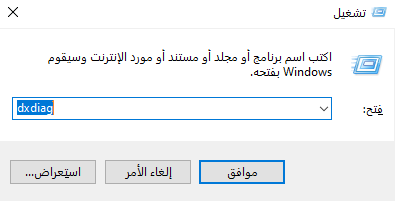
2- Now it will appear in front of the DirectX Diagnostic tool. We select “Display Screen” from the top and it will show us the graphics card specifications, including the varm size.
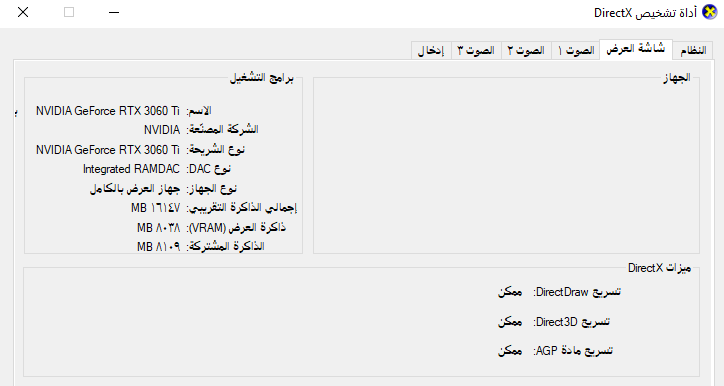
The first method: Find out the size of VRAM in your device using third-party software
If you do not like the first method and want to get more information about your graphics card. There is another way, which is by using the GPU-Z program. We have explained the program in full and you can refer to it.

GPU-Z software requirements
| Program version: | 2.47.0 |
| Program size: | 7.1 MB |
| Software compatibility: | Windows 7 / 8 / 10 / 11 |
| License: | Complimentary |
1- We run the program. Then it will show us all the information about our graphics card, including information about the VRAM size.
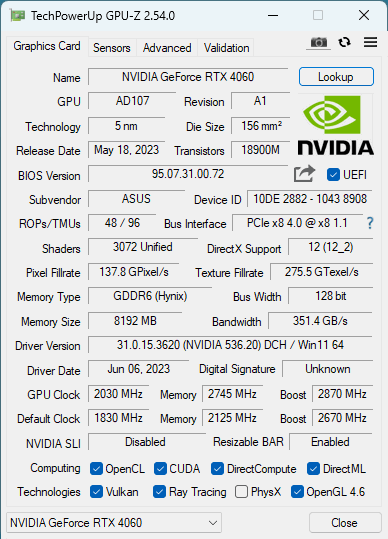
Why should we know the size of VRAM memory?
As we explained at the beginning of this article. Gamers and content creators must know the RAM size of their graphics cards due to their usage requirements.
If you use the device only for clerical work and other non-graphics practices Knowing the size of VRAM will not help you much.
So should I get the largest VRAM size?
Before purchasing or renewing your device, you must determine the nature of your use. Is it for office use or for heavy use such as games and editing? Therefore, the answer will be easier for you.

