Explanations | How to create a file for all phone numbers in your country
The world of Kali Linux is full of useful tools that help you accomplish specific tasks including creating a file for all phone numbers in your country.
Through this tool, you can create a file and use it for many tasks, including guessing passwords for cyber attacks. This file will contain all the country numbers for your country.
There are many sites that sell such files. But I prefer that you buy it, and it is better that you create your own file.
We have previously talked about the Kali Linux system in a previous article. Also, how to download the system from its official source. and you can refer to it to learn more about the system.
How: create a file for all phone numbers in your country
First, you must understand the idea we are talking about when. we say creating a file that contains all the phones in your country. Here we mean that you create a file that contains a certain number of numbers.
For example, in the Kingdom of Saudi Arabia , our phone numbers contain 10 numbers, all of which begin with 05. This is not a secret, and everyone knows this information.
1- First, we open the command giver from the top of the screen. Or from the list of tools, we go to the Crunch tool called “crunch”.
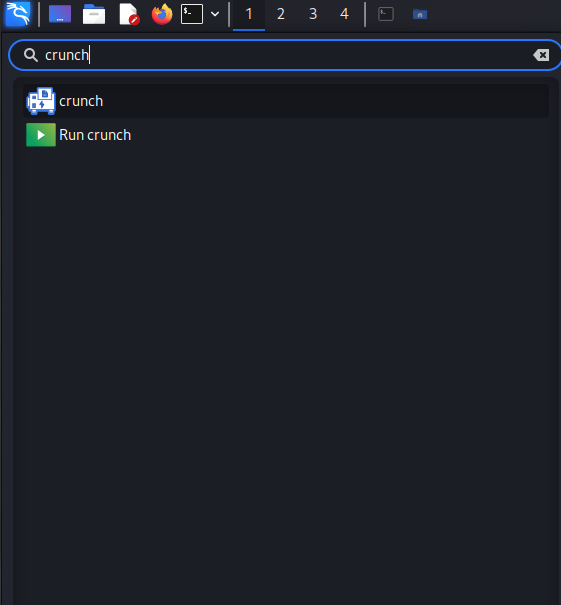
2- Now we will By writing the command the next”crunch 10 10 -t 05%%%%%%%% -o /home/kali/Desktop/os73.txt ” .And then click on the Enter key.
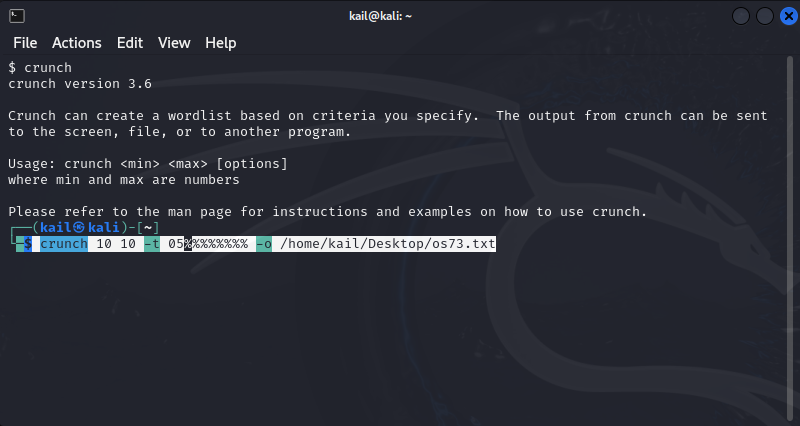
3- Now we wait until a message appears stating that the file creation has been completed. as is clear from the image below.
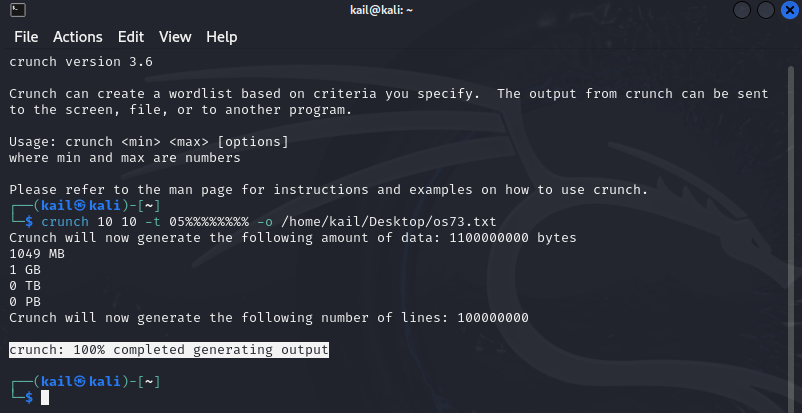
To explain the matter: The code you write at the top “crunch 10 10” means create 10 numbers starting from “05”. The “%” symbol indicates that the symbol is made of numbers, not letters or symbols.
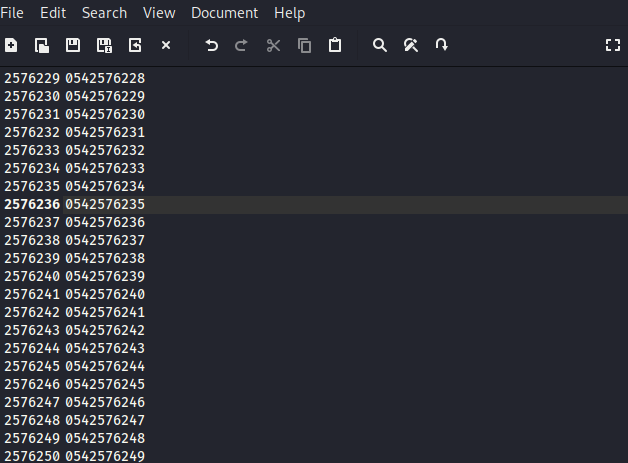
And a phrase “home/kali/Desktop” refers to the location where the file will be saved after completion. We put it on our desktop and you can change its location as desired.
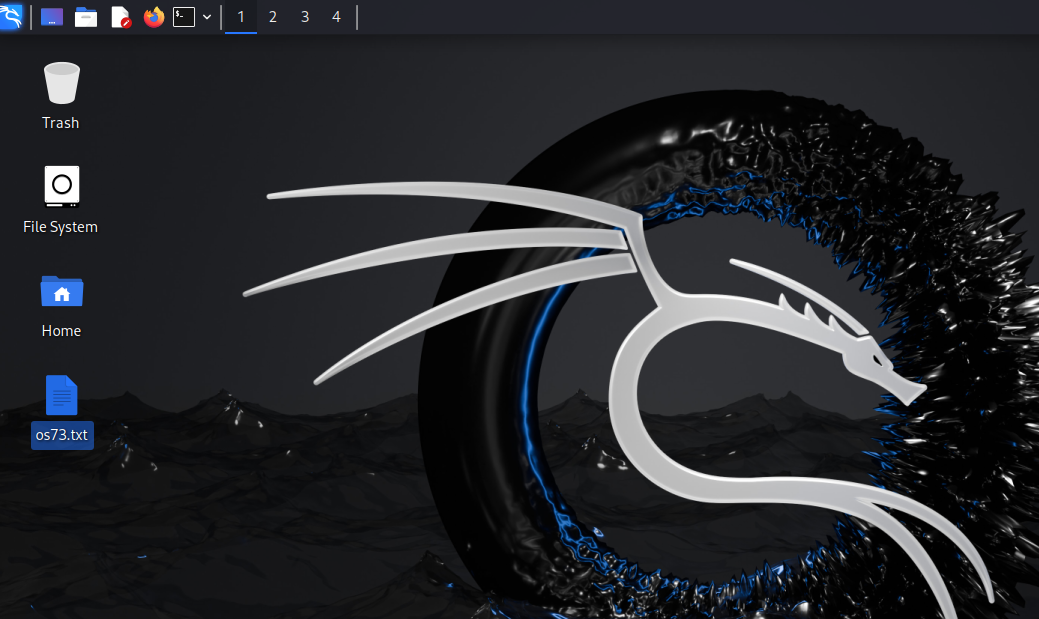
Our last word is come on “os73.txt”. it is the name of the file that will contain the words that were created. and you will find it on your desktop with the same name.
