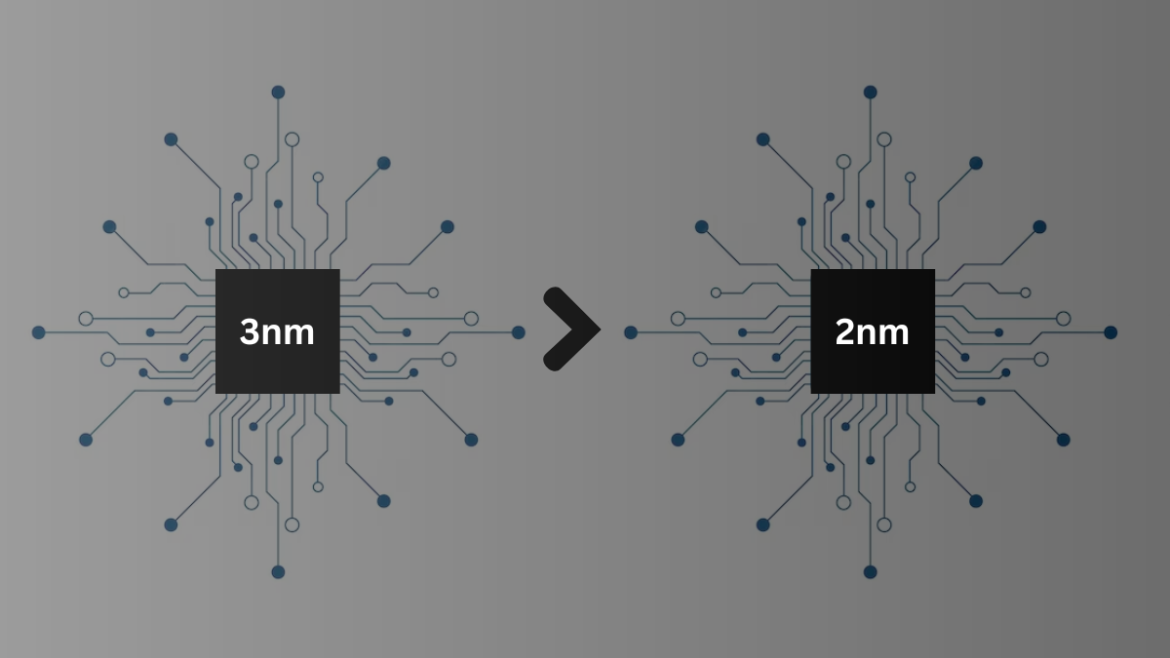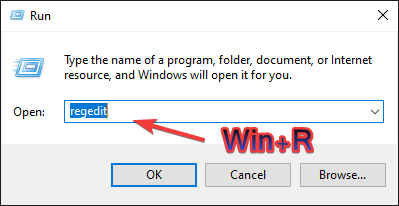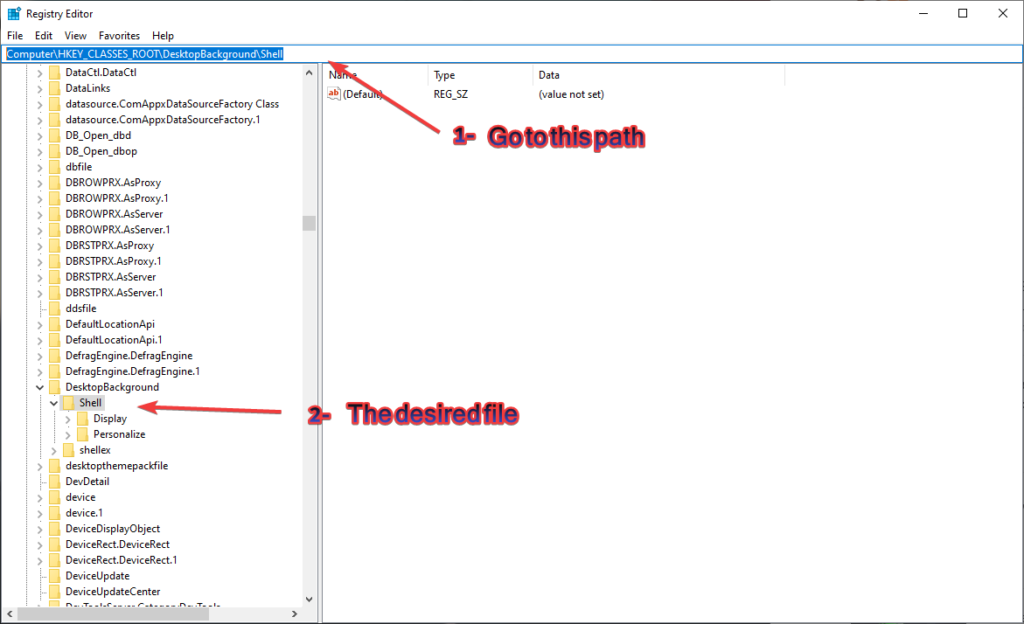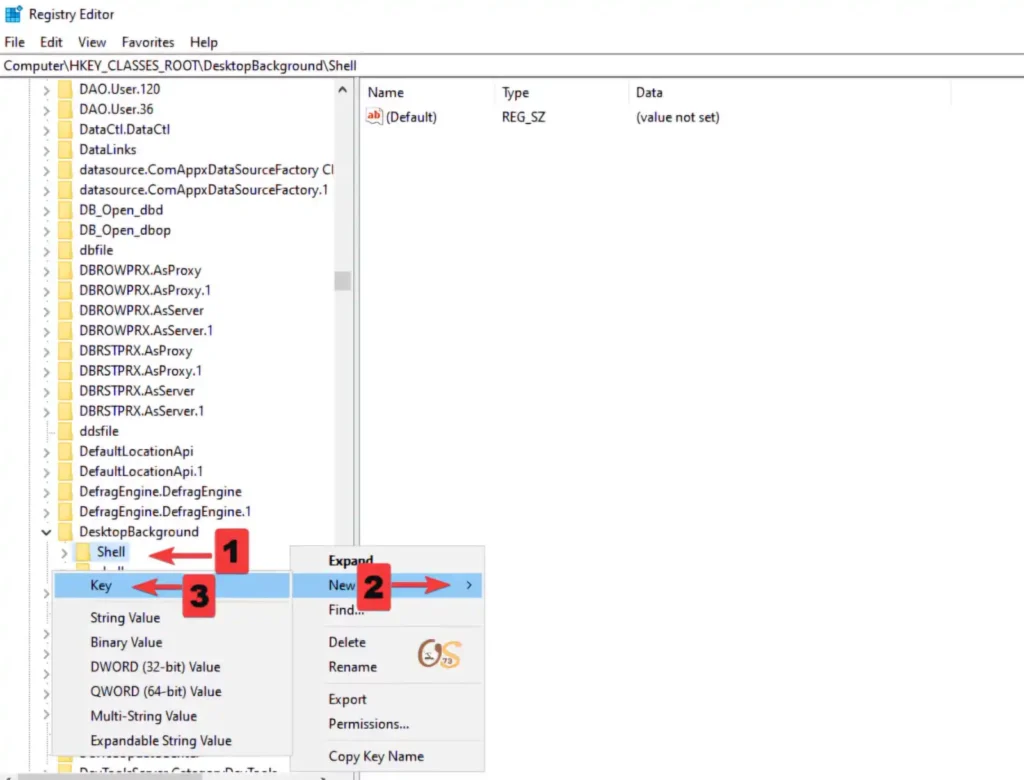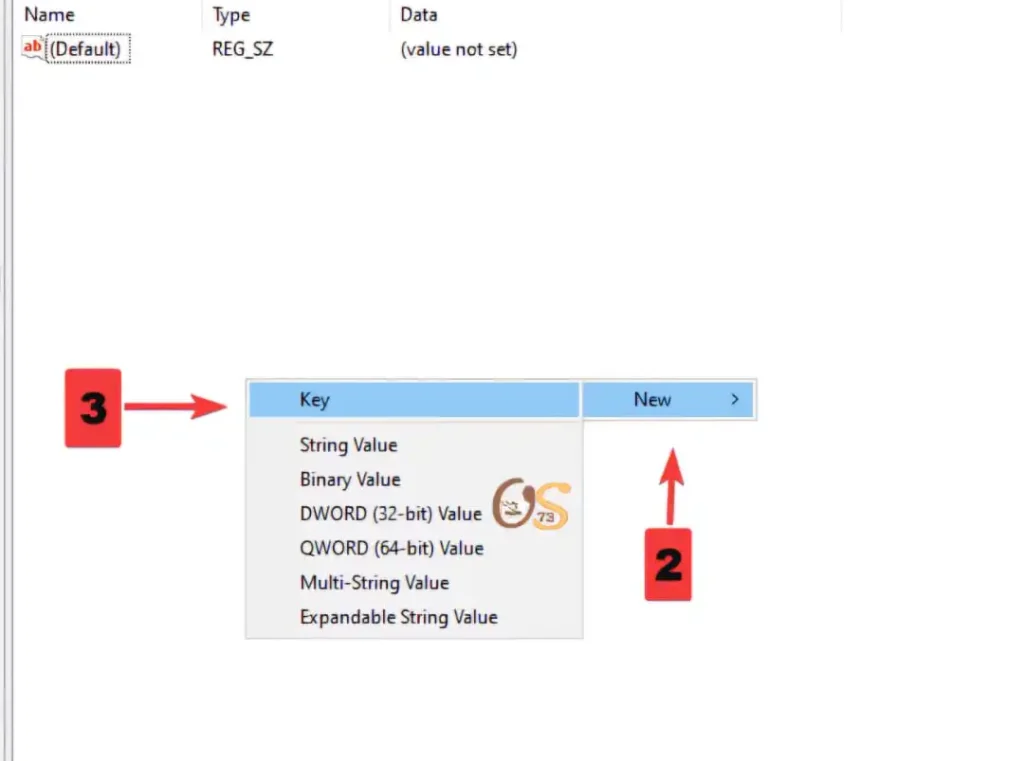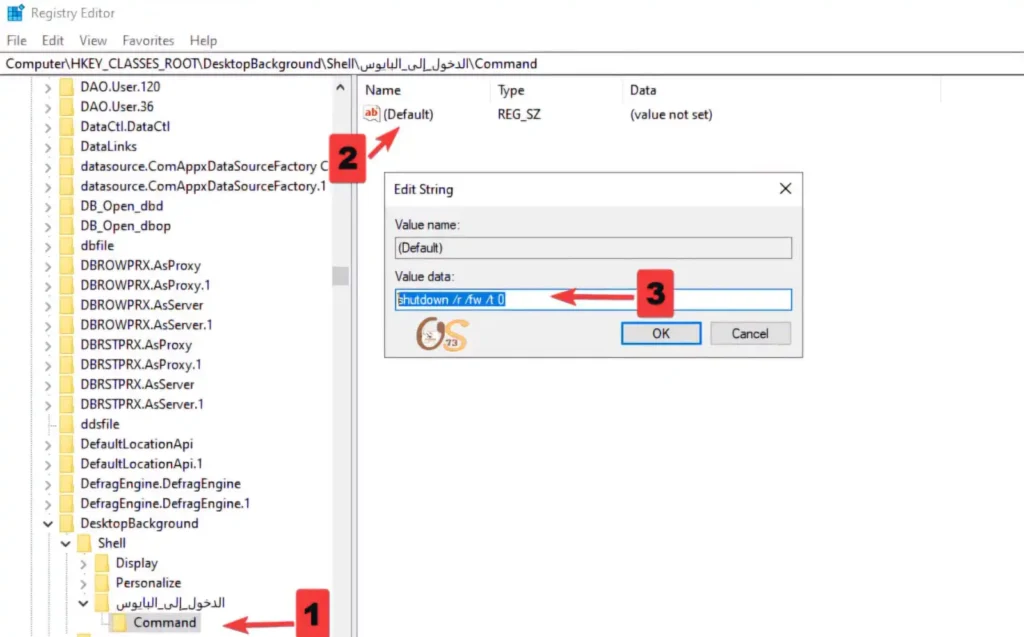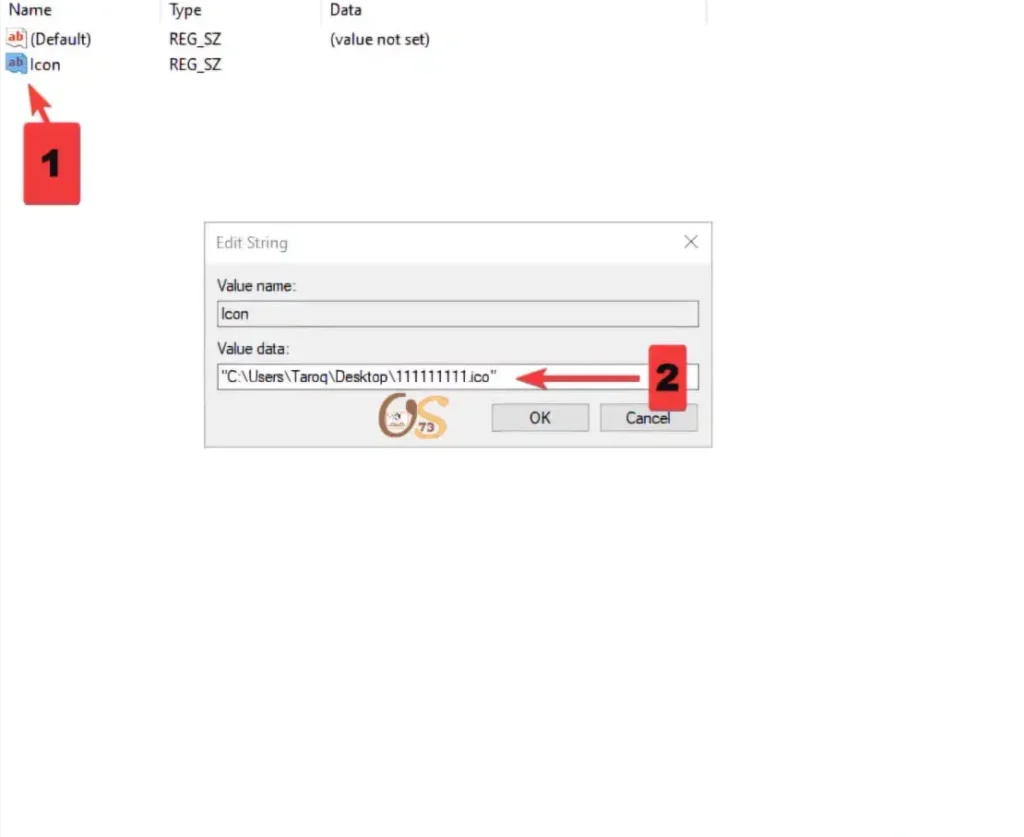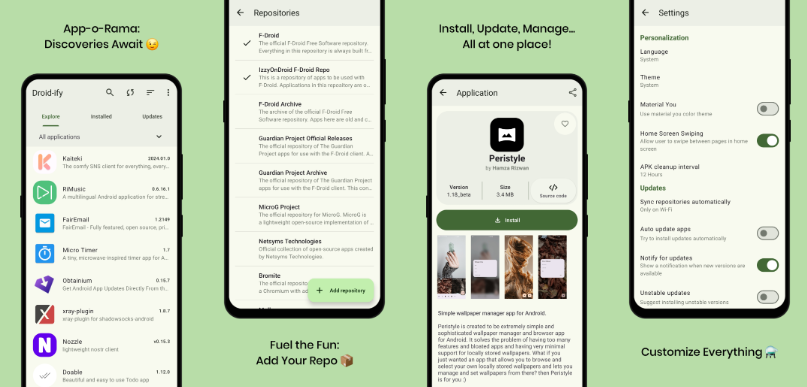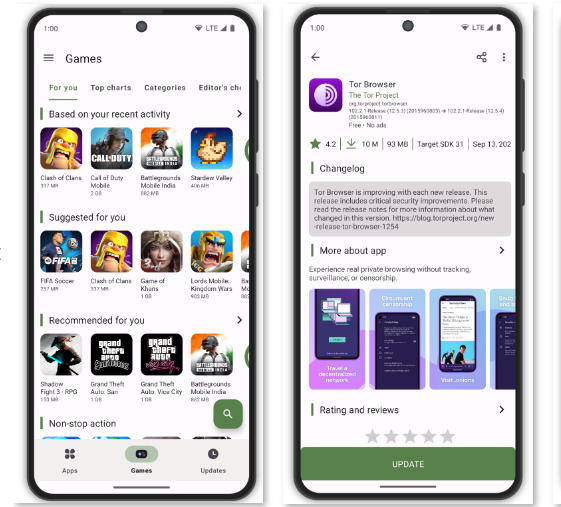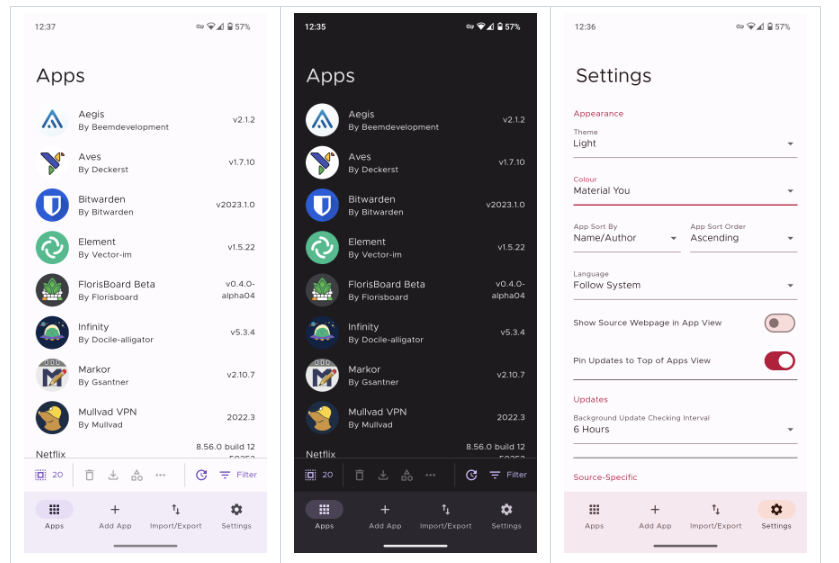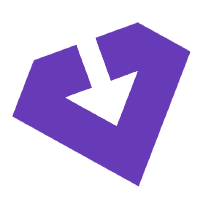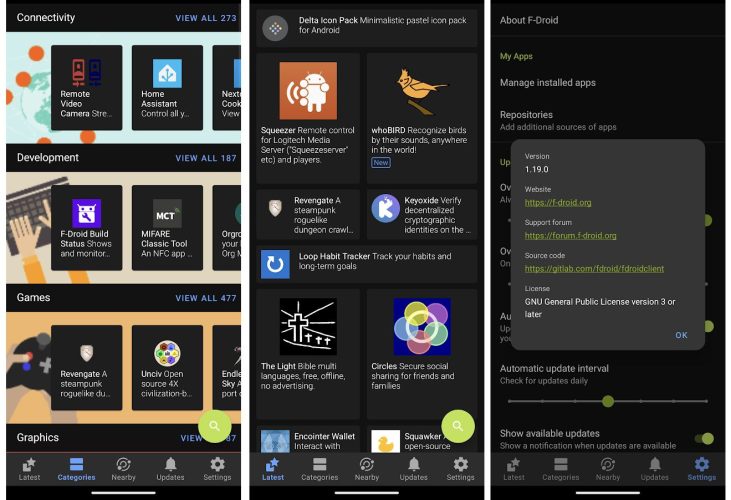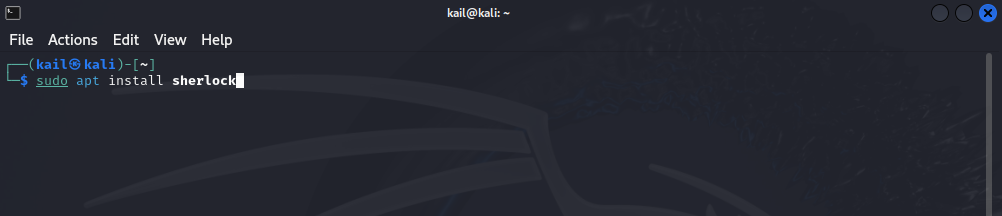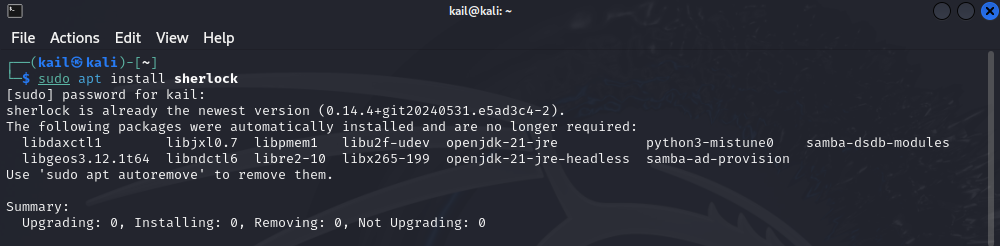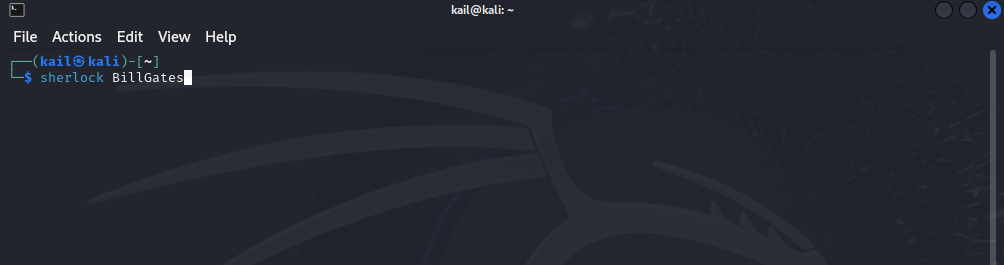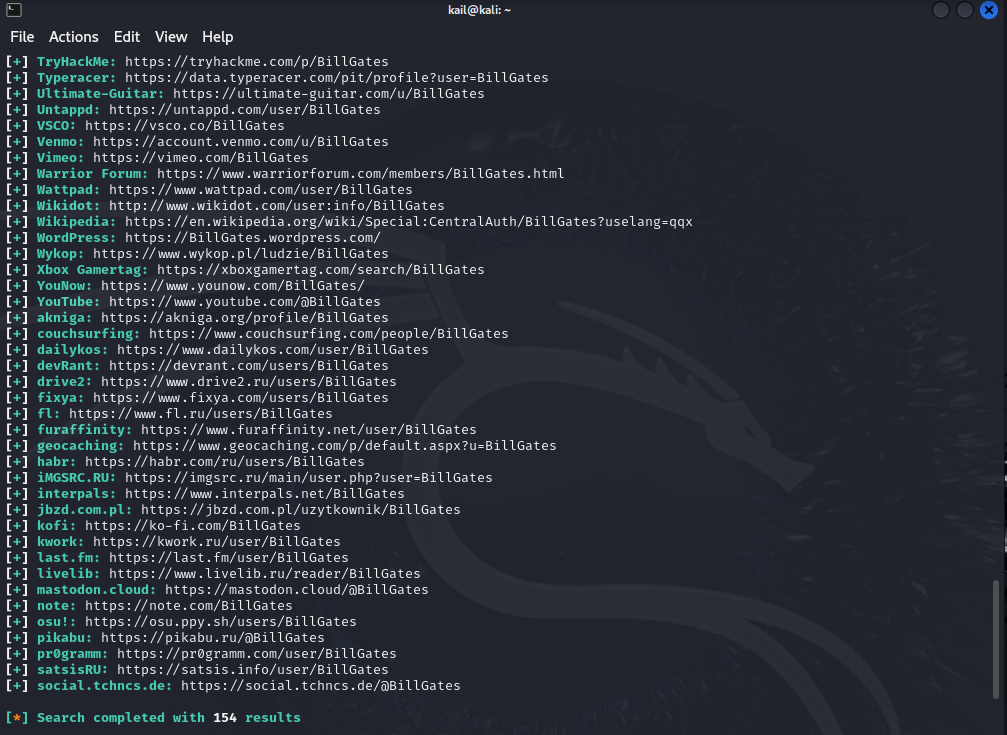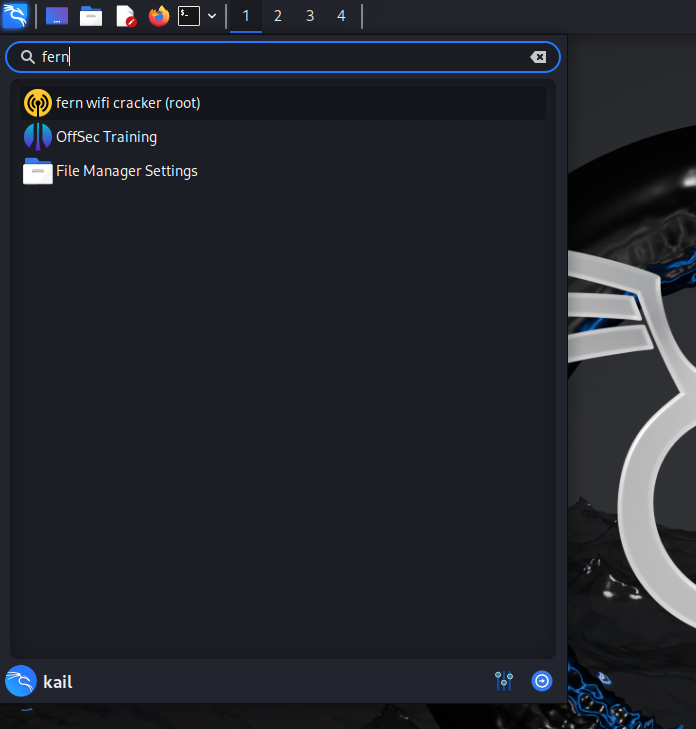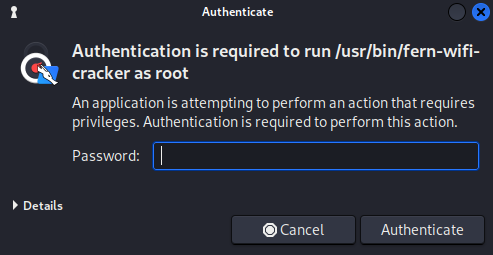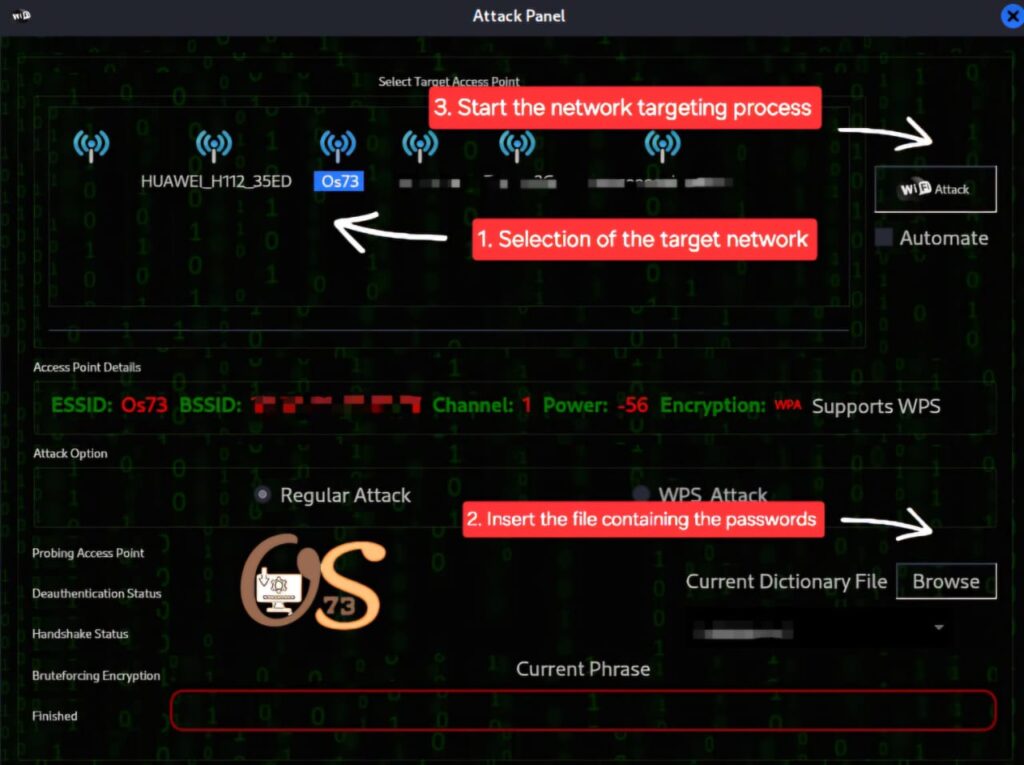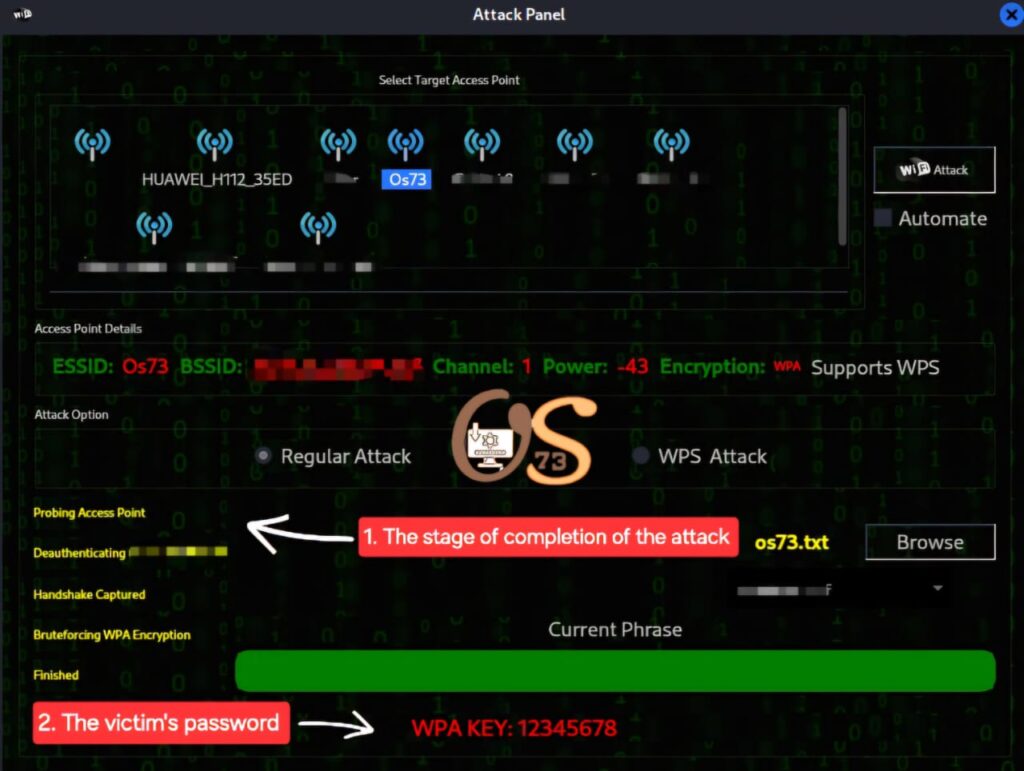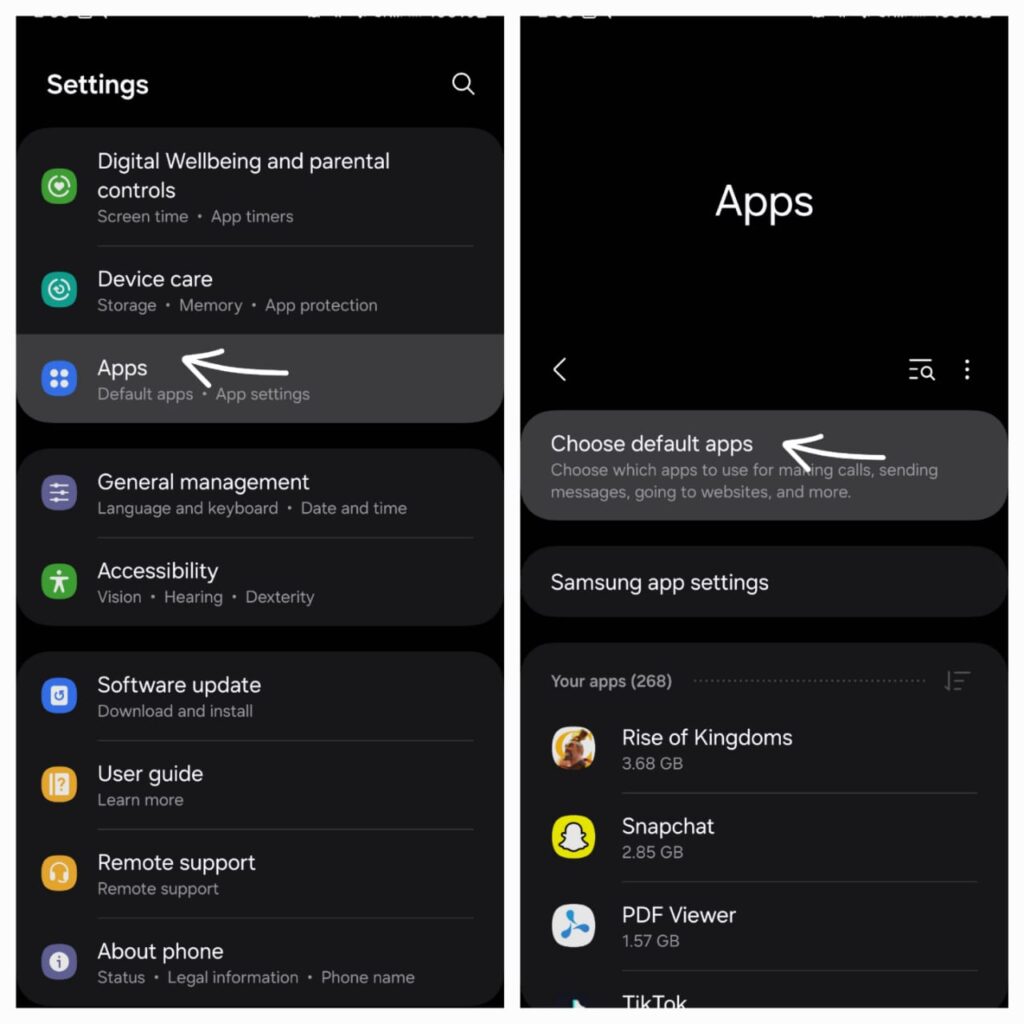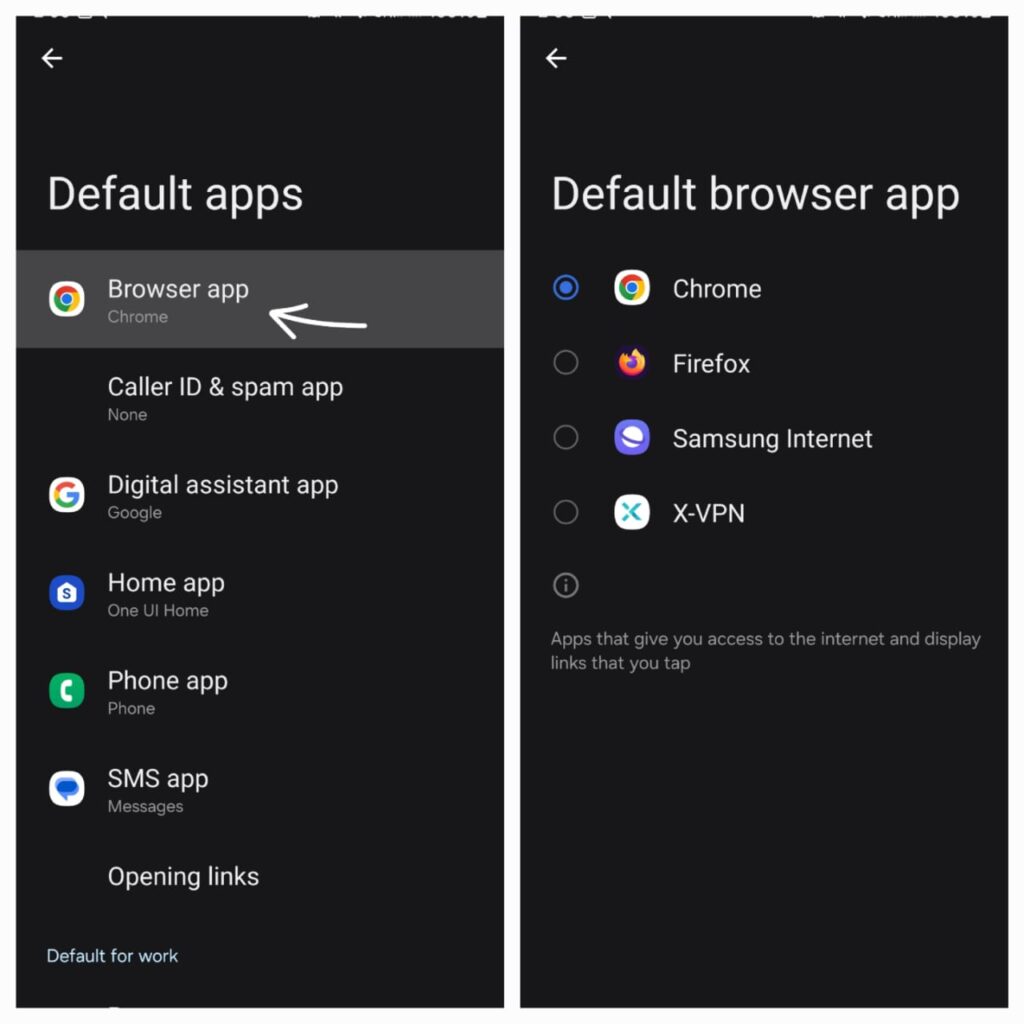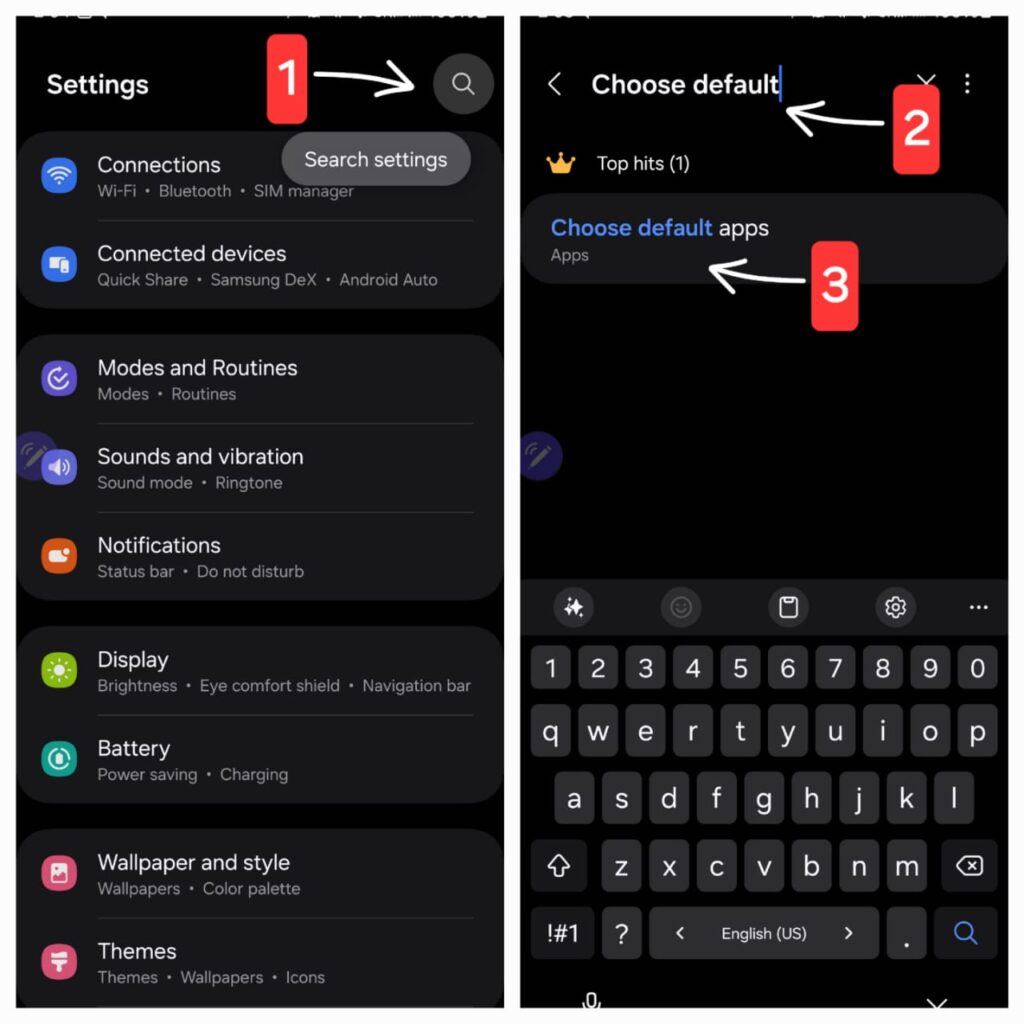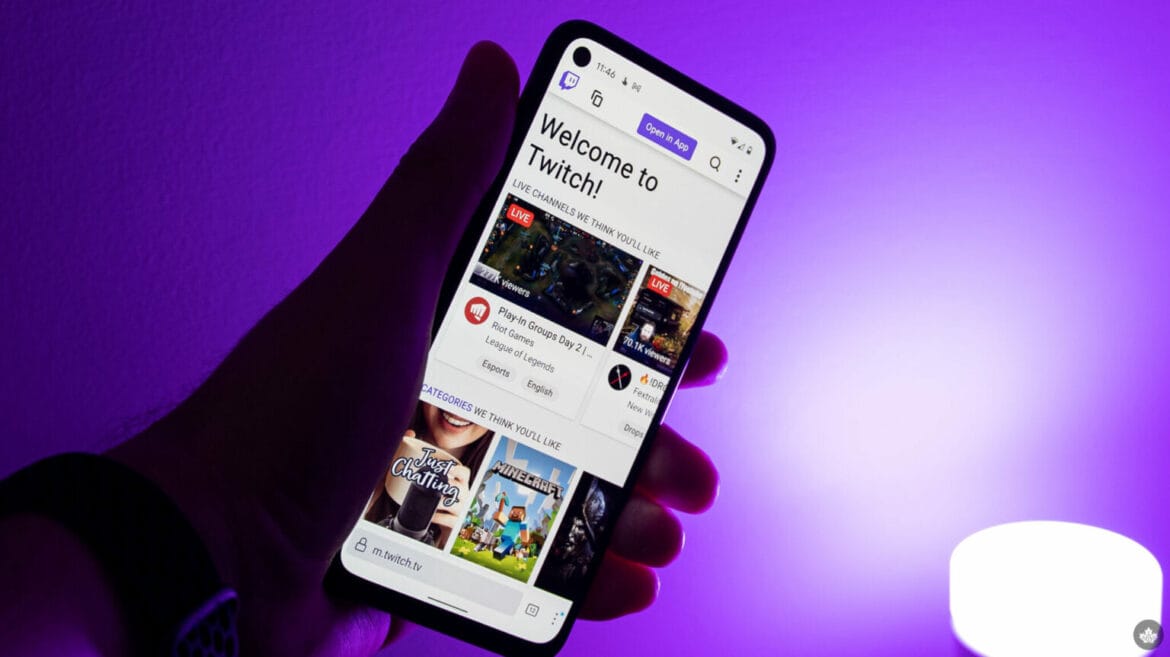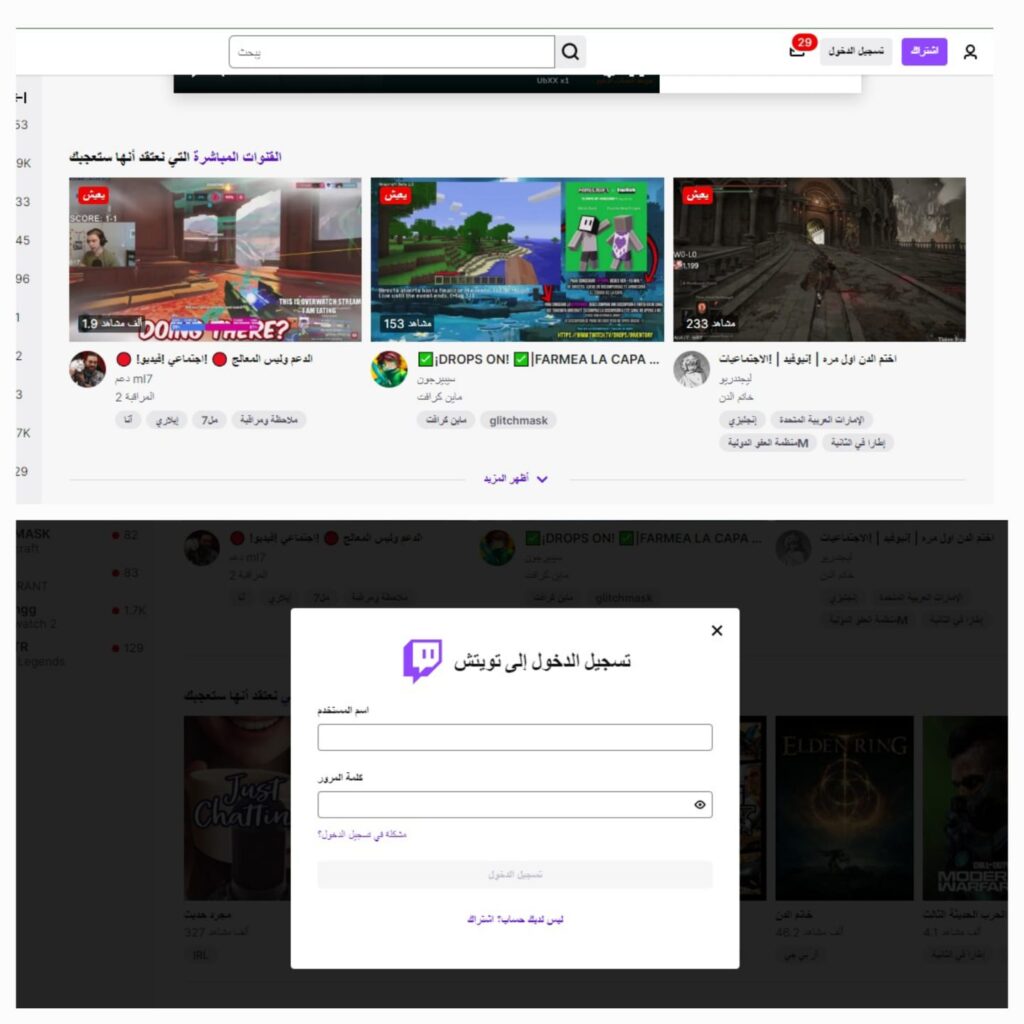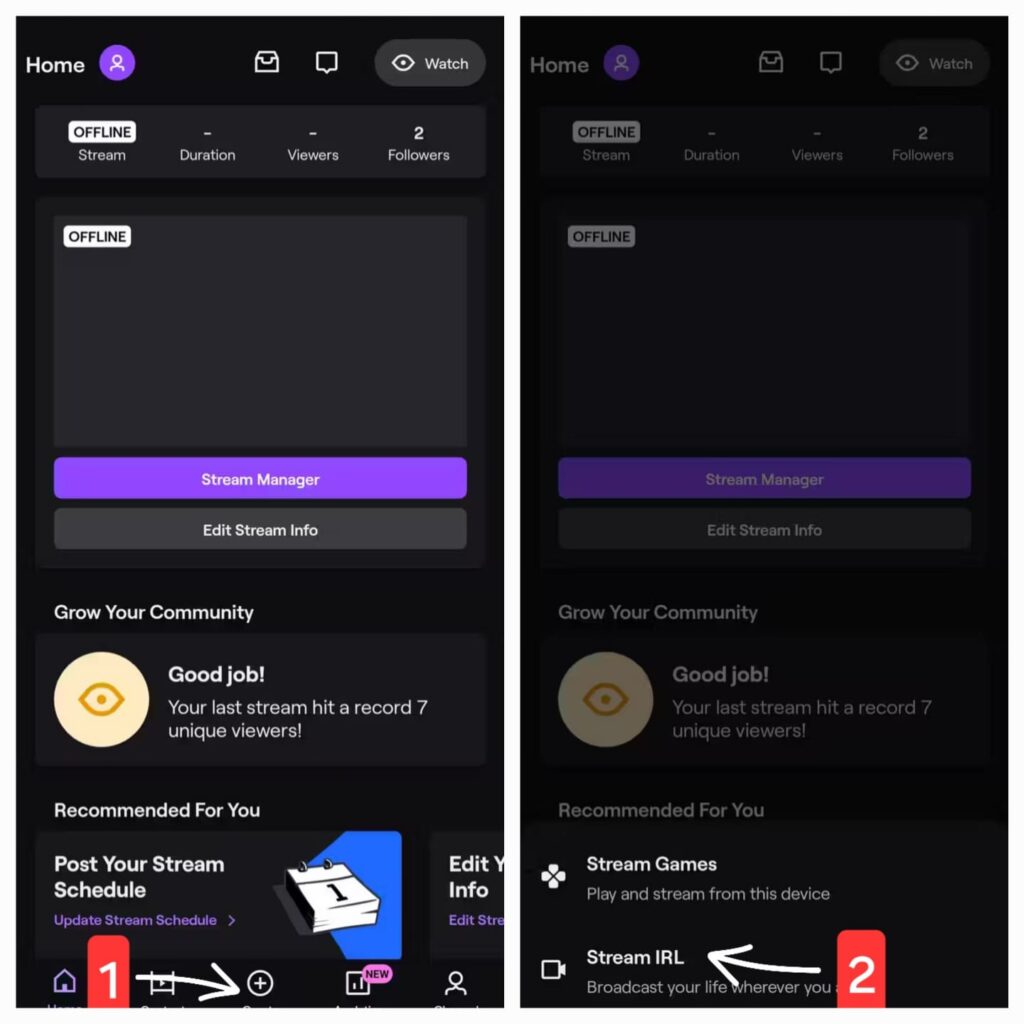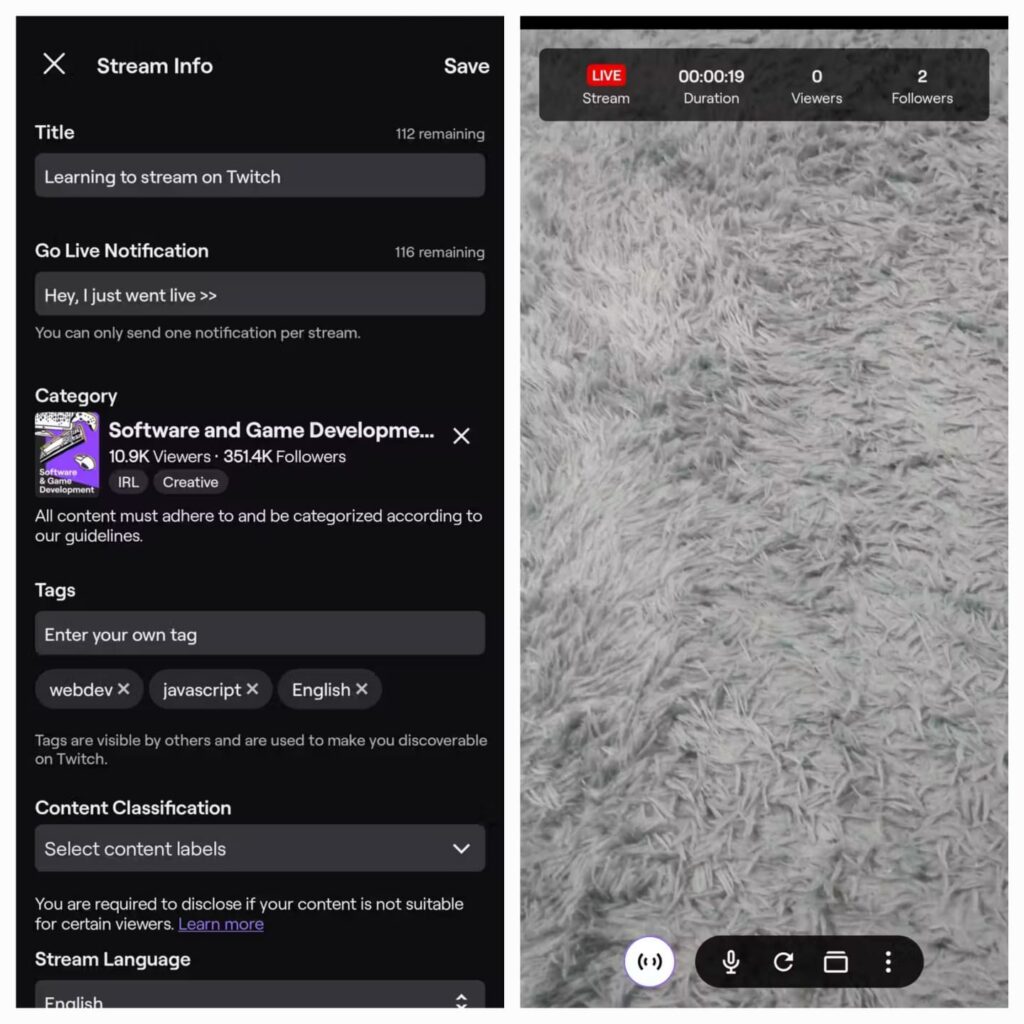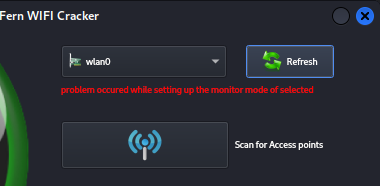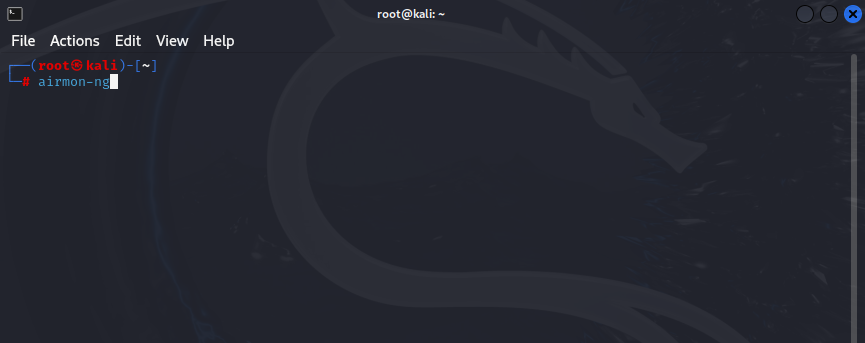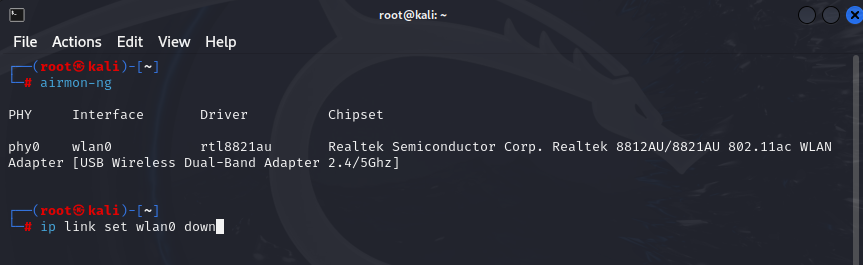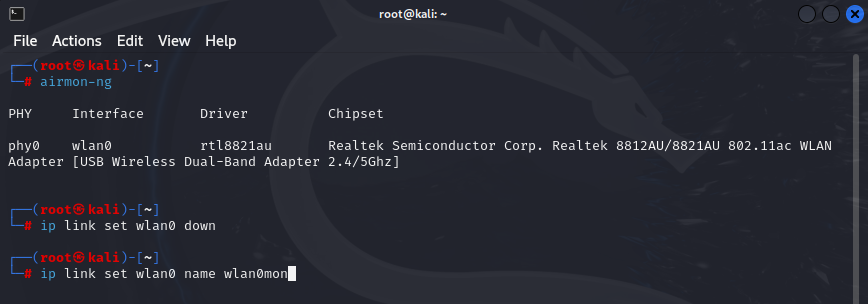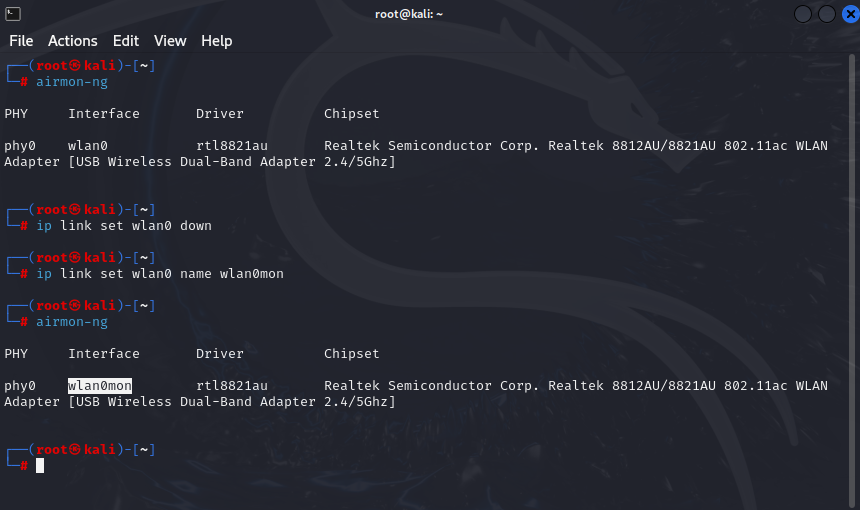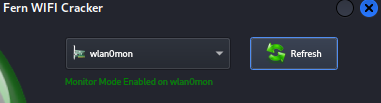Solution | How to Remove SafetyCore App to Protect Your Privacy
In a world increasingly reliant on smartphones, data privacy concerns are becoming a major issue for users—one such concern is SafetyCore.
Developed by Google, SafetyCore is designed to monitor apps on Android devices and is marketed as a user protection tool.
However, its functionality may grant Google extensive permissions to collect user data. Here’s a detailed breakdown along with steps to remove it if you wish.
What is : SafetyCore?

SafetyCore is part of the Google Play Protect framework, developed for Android devices running Android 9 or later.
It was rolled out in November 2024 and operates as a system app running in the background.
It is designed to automatically scan apps in the background (Background Scanning) to detect:
Malware or viruses
Apps performing unauthorized operations
Suspicious activity violating Google’s policies
The main function of SafetyCore, according to Google, is to warn users about potentially sensitive images in Google Messages. If you receive an image that may contain nudity, SafetyCore automatically blurs it to prevent accidental exposure.
However, the issue is that it operates without explicit user notification and collects data such as:
A complete list of installed apps
Real-time behavior analysis of applications
Device usage details, including power-on and power-off times
Why: Would You Want to Remove It?

Despite Google’s claims that SafetyCore is designed for protection, there are valid concerns, including:
Access to sensitive data such as emails or locally stored files
Lack of transparency about what data is tracked and how it’s used
- Resource consumption, as background scans may slow the phone or drain battery life
Steps to : Remove SafetyCore from Your Phone
To disable SafetyCore, you must revoke its Device Administrator permissions. Follow these steps carefully:
Open your phone’s settings (Settings).
Go to Device Admin Apps (or Apps with Admin Access).
Look for Google Play Protect or SafetyCore in the list.
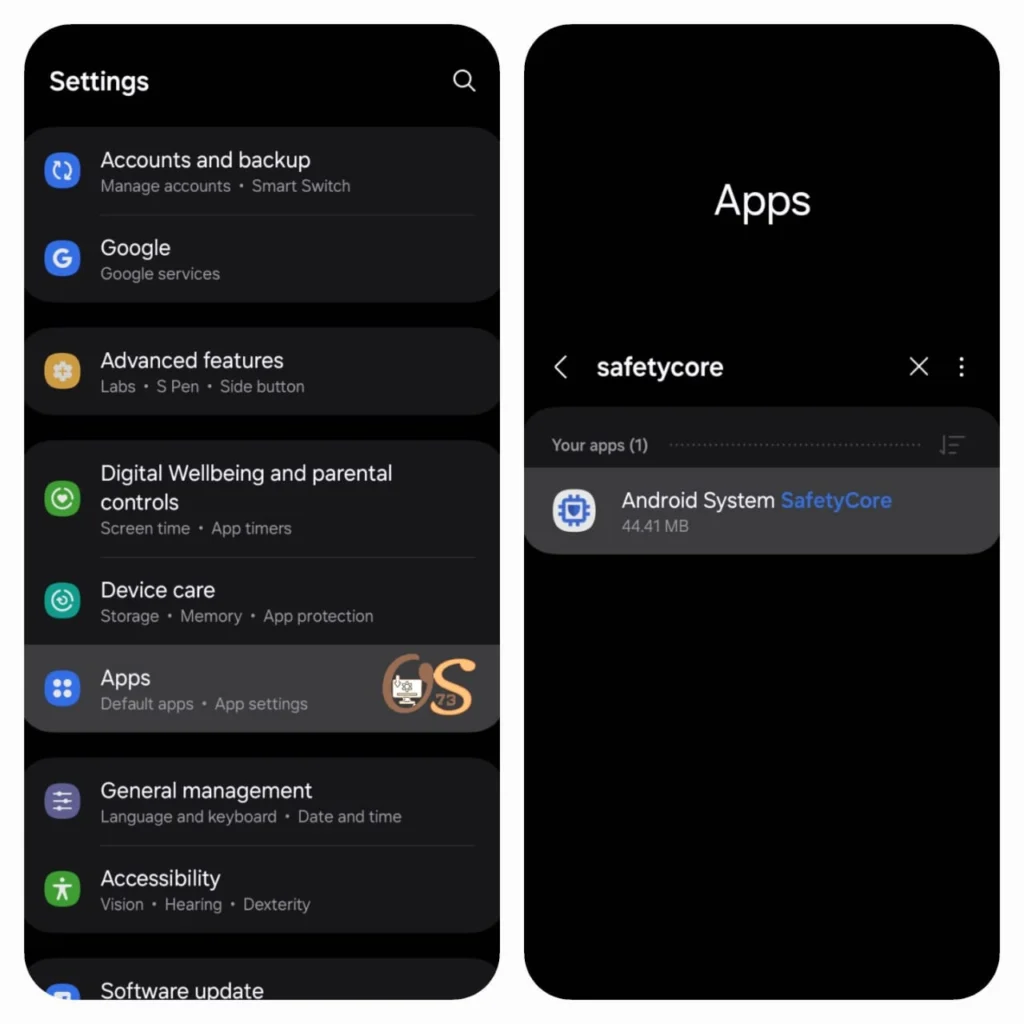
Tap on the app and select Deactivate to revoke its permissions.
Restart your phone to apply the changes
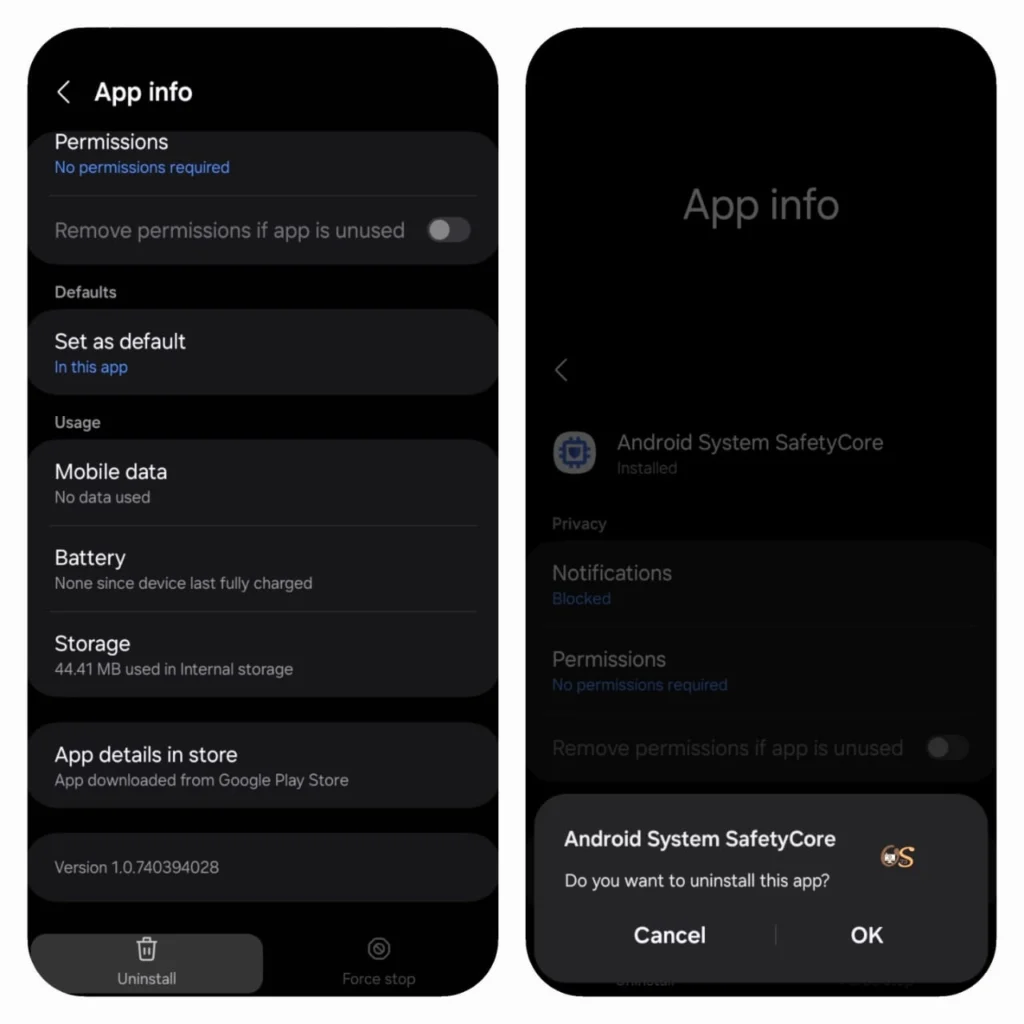
Potential Risks of : Removing SafetyCore
Increased exposure to threats: Malicious apps could exploit security vulnerabilities.
App compatibility issues: Some apps, like Google Pay, require active protection frameworks.
- Delayed security updates: SafetyCore helps Google update threat lists, and disabling it may delay security patches.
Additional Privacy Measures
To enhance your privacy, consider these alternatives:
1- Reduce reliance on Google services:
Use a browser like Brave to block tracking.
Replace Gmail with ProtonMail, an encrypted email service.
2- Review app permissions regularly:
Go to Settings → Apps → [Select an App] → Permissions
Remove unnecessary access (e.g., microphone, location).
By following these steps, you can take control of your privacy and decide how much access Google has to your device.