Solution | Solution to the bottom bar issue after One UI 6.1 update
A short while ago, Samsung released the One UI 6.1 update, which comes with many new features and features. But there is an annoying problem in this version, which is the bottom bar.
It was not possible to hide the bottom bar. Previously, before the update, we were able to remove this bar using gestures. But Samsung removed this option!
Method: Solution to the bottom bar issue after One UI 6.1 update
Previously, we could hide this bar by following the following steps: Go to the phone settings, then click on the Display, then the navigation bar.
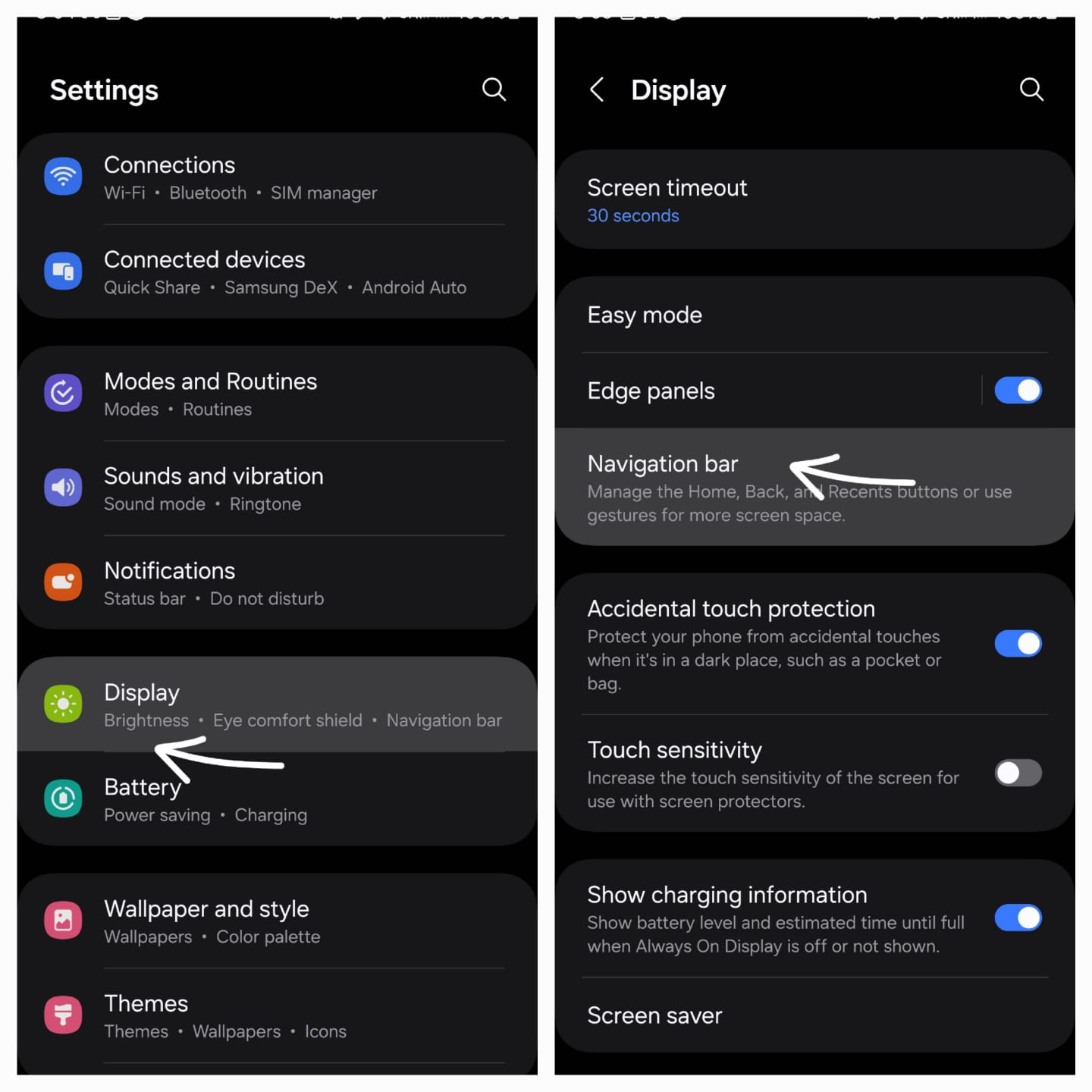
Then we go to more options and from there there was an option where we can hide this annoying bar. But with the latest update, this option disappeared.
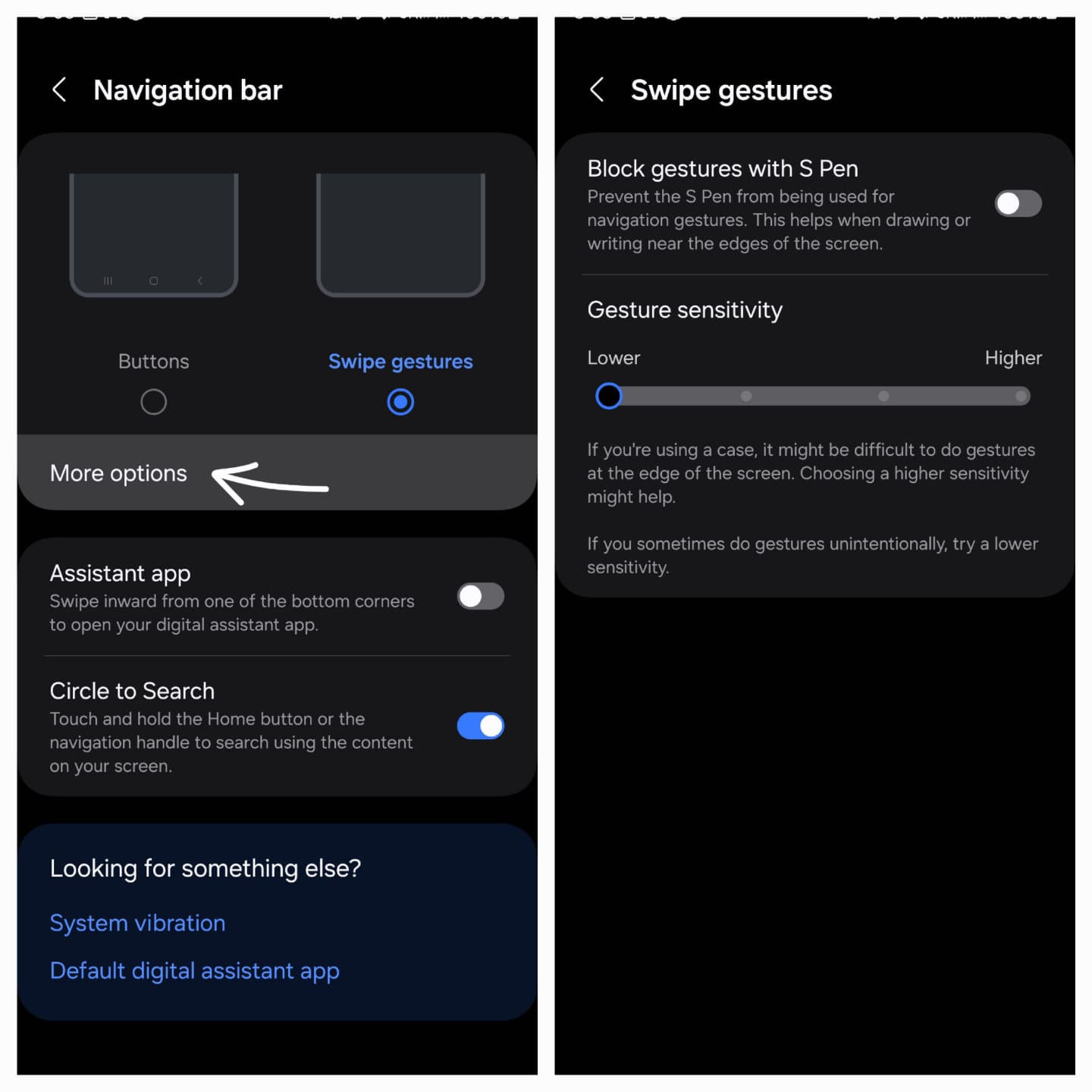
The method to return the option is very simple, you need to do some steps, which are as follows:
First, we need to download the Samsung Good Lock application, which we have previously explained about this application and the very wonderful tools it contains.
Application download link

1- We launch the Good Lock application. Then go down to the bottom until we find the Navstar tool and download it if you do not have it.
If you have, we will click on it. Then activate the Enable extra gestuer settings option.
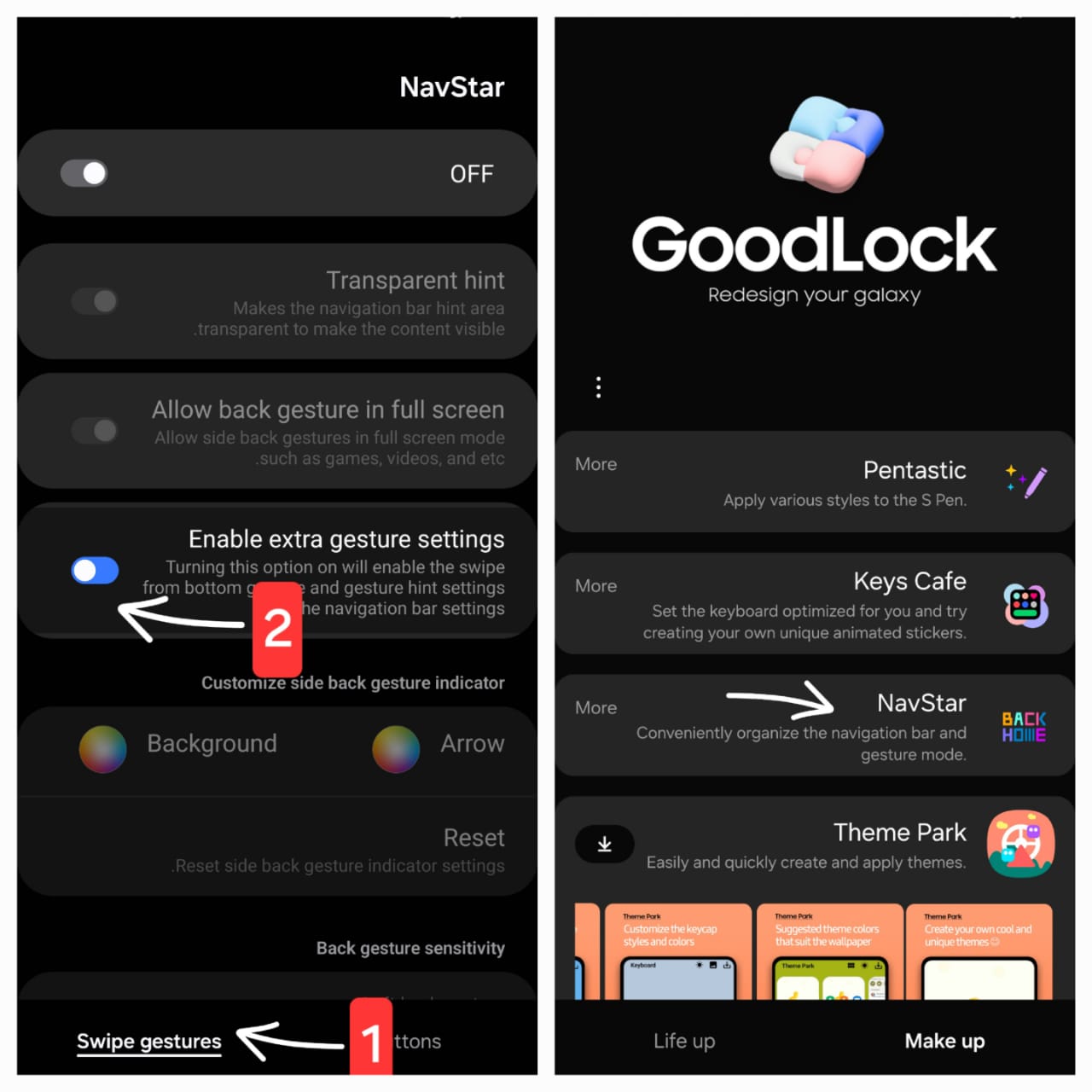
2-Now we go back to the phone settings, then click on the Display, then the navigation bar.
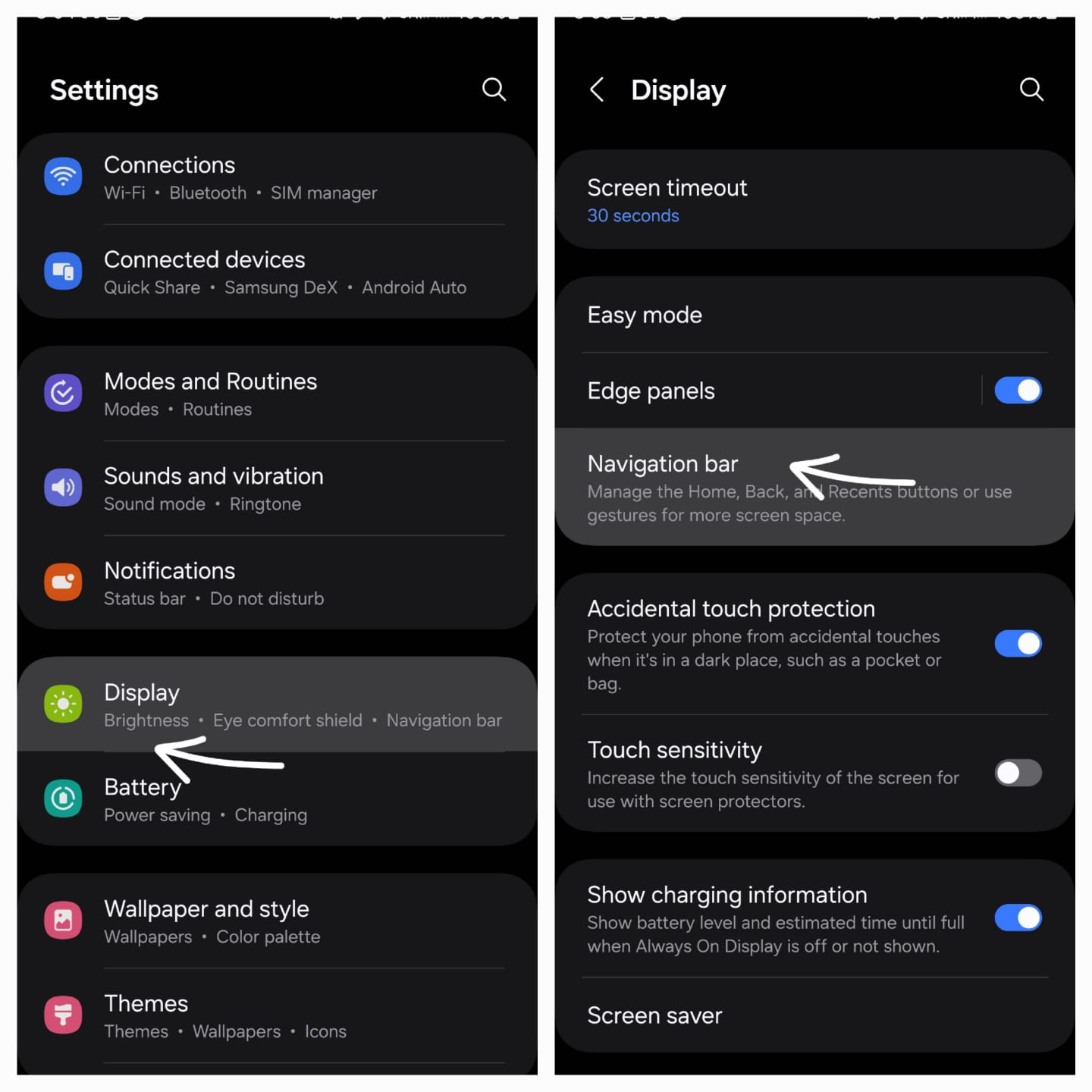
3-Then we go to More Options, and from there we now find new options, including a Gesture hint. We turn this option off.
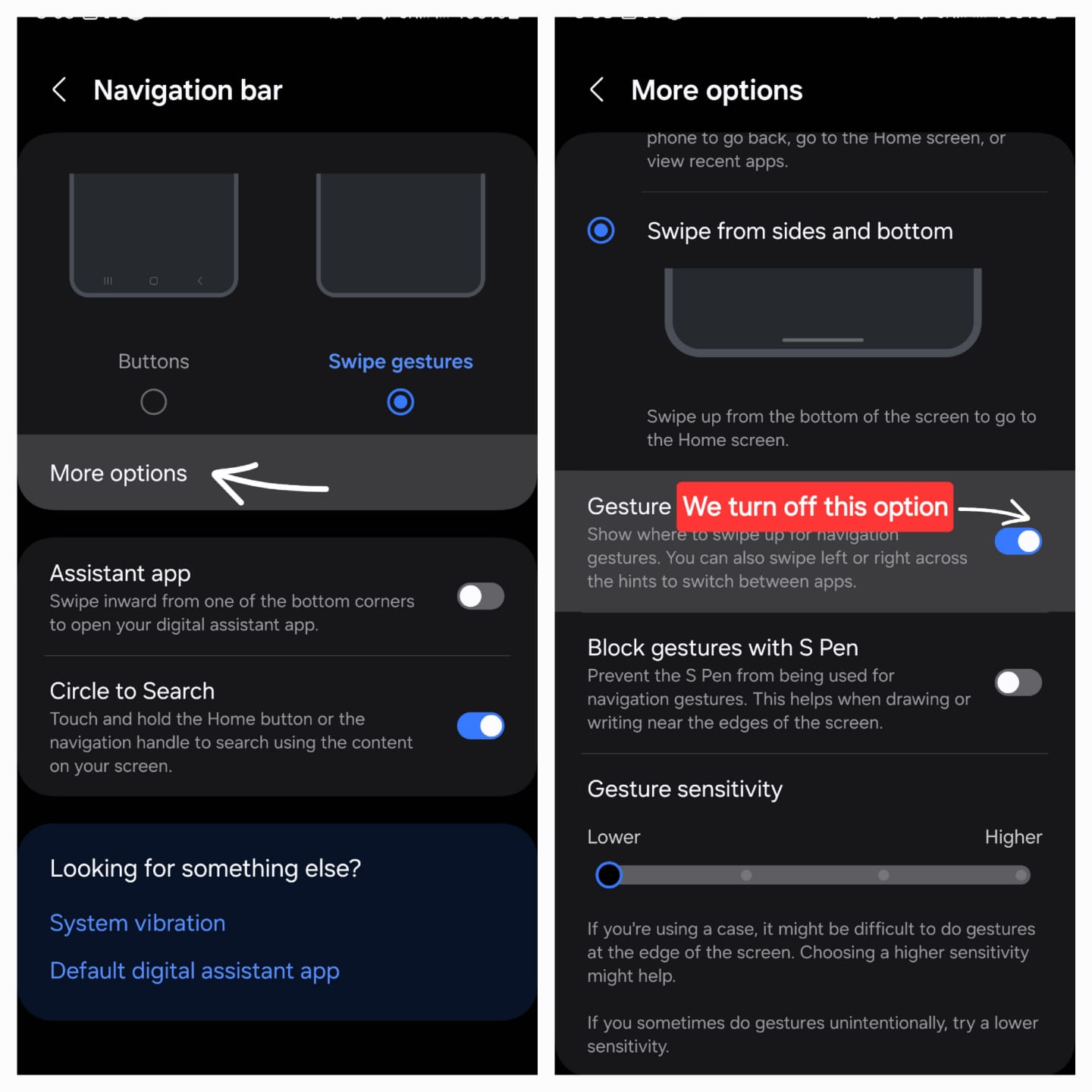
Now, once you turn off this option, you will notice that your bottom bar has disappeared

